Modius Dash Cam.
#12
Yes it needs formating. You can do it from your PC but it's best to do it while it's plugged into the camera using the Format function in the mSetup.exe.
So insert the card into the camera, connect the camera to the PC using a USB cable and switch your camera on. Run mSetup.exe, your camera should appear in the text window near the top of mSetup.exe. Click on that line in the text window to select your camera then select the Format option.
So insert the card into the camera, connect the camera to the PC using a USB cable and switch your camera on. Run mSetup.exe, your camera should appear in the text window near the top of mSetup.exe. Click on that line in the text window to select your camera then select the Format option.
#13
- the on-camera format tool will format your SD card to bog standard FAT32
- - better to use the on-camera formatting Win 7 & 8 will kick off if you try to do a Win32 format
- here's the whole tome on your new camera - best of luck goggsy
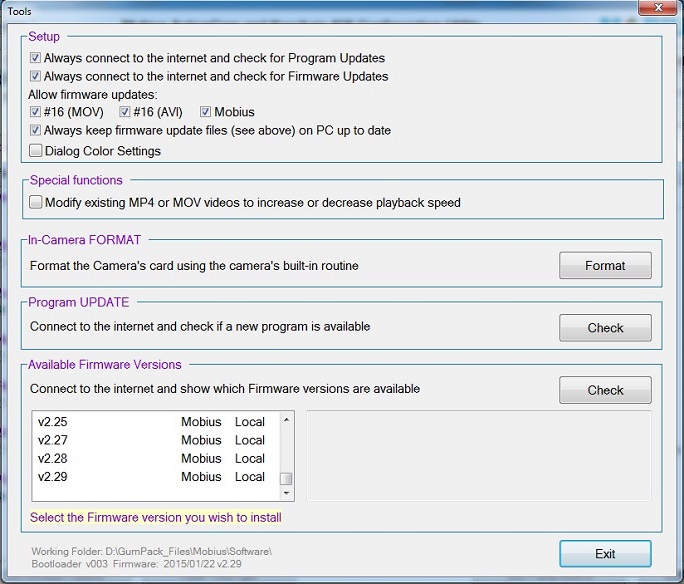
#14
Yes thanks guys, just a bit held back at mo with trying to get fireplace built and log burner installed in our cold shed house, so my heads not up to it at mo, but loading this information to try against my Mobius.
PS.. Noticed choice of FAT32 and don't think I'm on that.
PS.. Noticed choice of FAT32 and don't think I'm on that.
#15
Memory Cards
Class 4 memory cards from popular manufacturers provide the best compatibility with this camera and are recommended. Class 6 and Class 10 cards, at best, do NOTHING to improve the camera's video and cost more, and at worst, they may not work properly! ALL MEMORY CARDS should be formatted using the camera's internal formatting routine for best compatibility! . If you are uncertain about what kind of memory card to buy, order one from the camera vendor when you place your order.
Format
The camera with a 32GB Card will do about 4½ hours @ 1080p. The camera supports SD/SDXC cards formatted in FAT32 or exFAT and supports cards up to at least 128GB, most likely up to the exFAT limit of 512 terabytes.
NOTE : My bold.
NOTE02 : There's no hurry lad, warmth first, 'falling down water' second, camera somewhere behind.
Class 4 memory cards from popular manufacturers provide the best compatibility with this camera and are recommended. Class 6 and Class 10 cards, at best, do NOTHING to improve the camera's video and cost more, and at worst, they may not work properly! ALL MEMORY CARDS should be formatted using the camera's internal formatting routine for best compatibility! . If you are uncertain about what kind of memory card to buy, order one from the camera vendor when you place your order.
Format
The camera with a 32GB Card will do about 4½ hours @ 1080p. The camera supports SD/SDXC cards formatted in FAT32 or exFAT and supports cards up to at least 128GB, most likely up to the exFAT limit of 512 terabytes.
NOTE : My bold.
NOTE02 : There's no hurry lad, warmth first, 'falling down water' second, camera somewhere behind.
#16
Cameras have been the furthest thing from my mind too. Hope you feel the warmth very soon.

#17
Here AlanC, same here regarding little Wenlock log burner we had which only heated the living room. Got rid of the small hot water tank plus immersion in kitchen and bigger tank and heater now in loft.
It was way back in 1970's that I lived in a house that iced up the windows on inside in frosty nights and sadly I've returned to that.
Fire should be sited on the tile hearth within the weak then pipes just to connect.
Thanks...
It was way back in 1970's that I lived in a house that iced up the windows on inside in frosty nights and sadly I've returned to that.
Fire should be sited on the tile hearth within the weak then pipes just to connect.
Thanks...
#18
Yes got it formatted and error seems be away.
Got some pics here of mode checks.
Only thing is how do I get picture from camera to show.
When I plug camera to laptop, the Computor section "F" used to come up but Modius now comes up as a blank page.
Got some pics here of mode checks.
Only thing is how do I get picture from camera to show.
When I plug camera to laptop, the Computor section "F" used to come up but Modius now comes up as a blank page.
#20
Unfortunately your images are too small for me to make out but from what I can see it looks like you have got Motion Detect turned ON. You need to turn this OFF.
If you duplicate the settings that I use, apart from Rotate Video 180 (I have my camera mounted upside down so I need to use this setting) you should be able to record images when power is applied to the camera.
At this stage you don't need to bother with any of the settings under the Mode 2 Tab, Photo Mode Tab, or the Advanced Image Settings Tab.
These are my settings:
If you duplicate the settings that I use, apart from Rotate Video 180 (I have my camera mounted upside down so I need to use this setting) you should be able to record images when power is applied to the camera.
At this stage you don't need to bother with any of the settings under the Mode 2 Tab, Photo Mode Tab, or the Advanced Image Settings Tab.
These are my settings:

