Please Help - problem with alarm
#1
Hello
I have a 2002 2.5 Chrysler Voyager. I bought the car last Easter and sometimes the alarm would go off for no reason so I started locking the car up with the door locks rather than the key fob so i wouldn't turn the alarm on.
Two days ago (a year later) the alarm started going off even though it was not activated and would not turn off even when driving the car. It had to be disconnected at the battery. The mechanic said I would need to bring it to a dealership for a diagnostic, this is really expensive for me. I asked could he just remove the alarm but he said no because they are linked in with the immobilisers. He remove the fuse and the car would not start unless the handbrake was off, then the second time would not start at all.
Does anyone have a rough idea what I should do. I am a single mum and full time msc student so money is really tight, I don't want to pay hundreds out for something that could possibly be easy to rectify.
Thanks
I have a 2002 2.5 Chrysler Voyager. I bought the car last Easter and sometimes the alarm would go off for no reason so I started locking the car up with the door locks rather than the key fob so i wouldn't turn the alarm on.
Two days ago (a year later) the alarm started going off even though it was not activated and would not turn off even when driving the car. It had to be disconnected at the battery. The mechanic said I would need to bring it to a dealership for a diagnostic, this is really expensive for me. I asked could he just remove the alarm but he said no because they are linked in with the immobilisers. He remove the fuse and the car would not start unless the handbrake was off, then the second time would not start at all.
Does anyone have a rough idea what I should do. I am a single mum and full time msc student so money is really tight, I don't want to pay hundreds out for something that could possibly be easy to rectify.
Thanks
#2
The alarm and the immobiliser are separate systems. The fact that you could drive with the alarm going off shows this.
The alarm works via the keyfob and can be triggered by various things such as a door opening or vibration or most likely faulty wiring.
The immobiliser works via a transponder in the ignition barrel and key itself. The immobiliser stops the ECU from working but will still let the engine crank, does it crank?
Get the fuse put back in and see what happens. If it still fails to start search on here for "key dance" and see if there are any fault codes present.
Regards
Ricahrd
The alarm works via the keyfob and can be triggered by various things such as a door opening or vibration or most likely faulty wiring.
The immobiliser works via a transponder in the ignition barrel and key itself. The immobiliser stops the ECU from working but will still let the engine crank, does it crank?
Get the fuse put back in and see what happens. If it still fails to start search on here for "key dance" and see if there are any fault codes present.
Regards
Ricahrd
#4
The Thatcham alarm module is supposedly under the top cover of the dash, I've never had occasion to look for it so I can't be more precise.
I would try unplugging it and you may have to wait for the siren battery to flatten itself or just take a hammer to the siren. Don't be surprised if the Thatcham module has a metal case around it. If I get time tomorrow I'll have a look on ours.
The two pictures show the locations from the manual
Regards
Richard
I would try unplugging it and you may have to wait for the siren battery to flatten itself or just take a hammer to the siren. Don't be surprised if the Thatcham module has a metal case around it. If I get time tomorrow I'll have a look on ours.
The two pictures show the locations from the manual
Regards
Richard
#5
Should mention Hard Reset/reboot here. This happened to me not long ago, the alarm came on after shutting down. But I had fob in my hand at time and I recon I squeezed it. Reboot solved it.
The engine not start also happened again 2 days ago, to which waggling the starter wire solved that.
God these simple things Bamboozle professionals.
The engine not start also happened again 2 days ago, to which waggling the starter wire solved that.
God these simple things Bamboozle professionals.
#6
Disarming
The Vehicle Theft Security System (VTSS) is part of the Body Control Module (BCM), to disarm the alarm system, use the RKE transmitter or turn the ignition on with a valid SKIM key. This will also halt the alarm once it has been activated. Clearly your key / and / or / keyFOB [RKE transmitter] are not recognised by car [Body Control Module] the alarm even if not switched off by the keyFOB should be disarmed when a valid key is used, clearly you car does not recognise the key as valid.
I'd be looking at the key & keyFOB which seem to have become divorced from their previous happy marriage to the cars BCM. I've seen stubborn legacy codes sit in the EEPROM and be impervious to the battery disconnect trick, and even the POS & NEG clamped together all night [to empty the CAP storage] trick. I've also seen an occurrence as goggs said where a 'customer preference' was inadvertently set in the EEPROM where the central locking never worked but because the car / tailgate / bonnet was key locked properly the alarm would come on an function perfectly.. .. .. preciely because it was a registered [in the BCM] as a customer preference. If the O/P lives anywhere near Richard [tfb] I suggest she drinks his tea while he clears her codes properly, gives advice and re-marries both the key & the keyFOB.
O/P paulak412, I strongly suggest you try what goggs said and disconnect the NEG terminal of the battery for 20 minutes .. .. see below:
Close all doors and windows, open the bonnet, unlock all doors and tailgate, do not lock the car with the key. Look under the bonnet and find the plastic peg that is the bonnet alarm and tape or tie it down. Then disconnect the NEG terminal of the battery for 20 minutes. Then reconnect the NEG battery terminal. Sit in the car and start it. Let it run for a minute then use the 'lock all doors' emergency switch on the drivers door, then unlock all doors with the emergency switch. Then with the keyFOB in the IGN open and close the previously unlocked L & R sliding doors and tailgate. Then wing mirror / memory seat / radio preferences etc. Then switch the engine off and lock the door with one sharp push of the lock button on the keyFOB.
Does it work ? If it doesn't you have the need for someone like tfb and his scanner to go to the next stage which is lack of communication with the BCM.
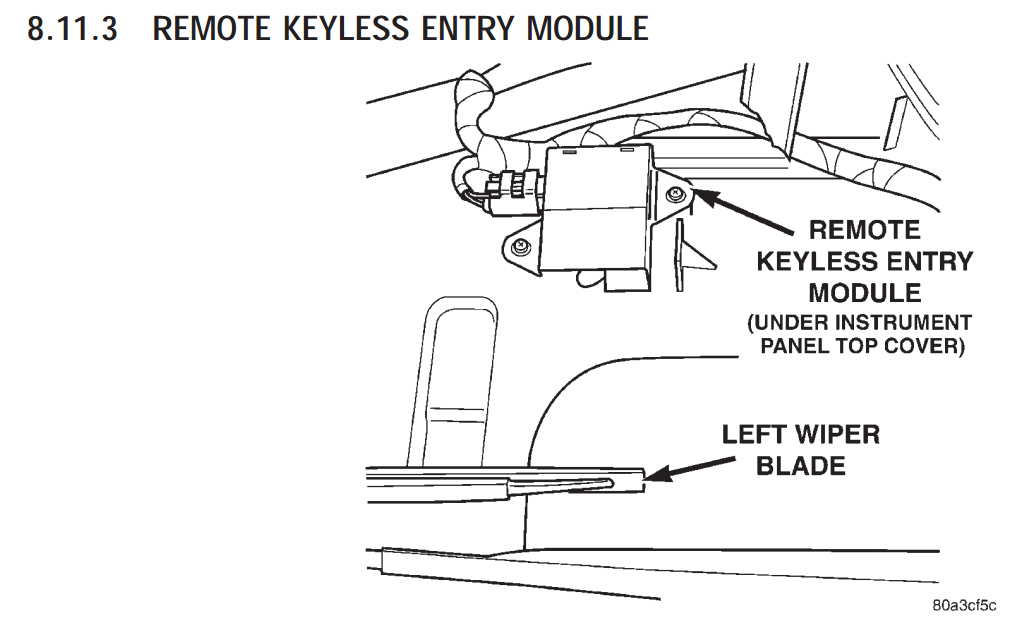
The Vehicle Theft Security System (VTSS) is part of the Body Control Module (BCM), to disarm the alarm system, use the RKE transmitter or turn the ignition on with a valid SKIM key. This will also halt the alarm once it has been activated. Clearly your key / and / or / keyFOB [RKE transmitter] are not recognised by car [Body Control Module] the alarm even if not switched off by the keyFOB should be disarmed when a valid key is used, clearly you car does not recognise the key as valid.
I'd be looking at the key & keyFOB which seem to have become divorced from their previous happy marriage to the cars BCM. I've seen stubborn legacy codes sit in the EEPROM and be impervious to the battery disconnect trick, and even the POS & NEG clamped together all night [to empty the CAP storage] trick. I've also seen an occurrence as goggs said where a 'customer preference' was inadvertently set in the EEPROM where the central locking never worked but because the car / tailgate / bonnet was key locked properly the alarm would come on an function perfectly.. .. .. preciely because it was a registered [in the BCM] as a customer preference. If the O/P lives anywhere near Richard [tfb] I suggest she drinks his tea while he clears her codes properly, gives advice and re-marries both the key & the keyFOB.
O/P paulak412, I strongly suggest you try what goggs said and disconnect the NEG terminal of the battery for 20 minutes .. .. see below:
Close all doors and windows, open the bonnet, unlock all doors and tailgate, do not lock the car with the key. Look under the bonnet and find the plastic peg that is the bonnet alarm and tape or tie it down. Then disconnect the NEG terminal of the battery for 20 minutes. Then reconnect the NEG battery terminal. Sit in the car and start it. Let it run for a minute then use the 'lock all doors' emergency switch on the drivers door, then unlock all doors with the emergency switch. Then with the keyFOB in the IGN open and close the previously unlocked L & R sliding doors and tailgate. Then wing mirror / memory seat / radio preferences etc. Then switch the engine off and lock the door with one sharp push of the lock button on the keyFOB.
Does it work ? If it doesn't you have the need for someone like tfb and his scanner to go to the next stage which is lack of communication with the BCM.
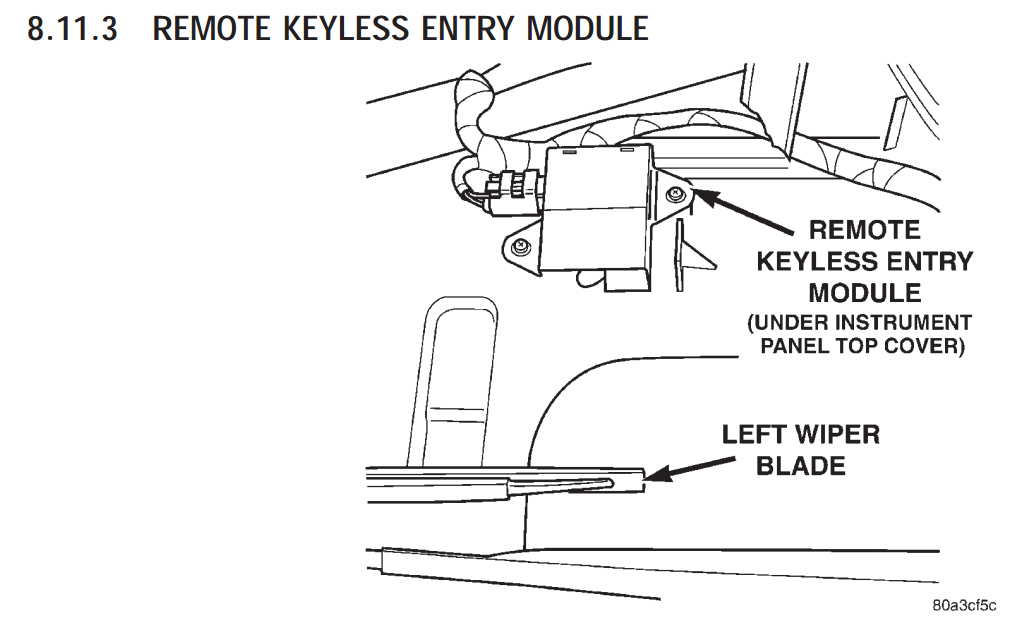
Last edited by QinteQ; 06-03-2014 at 06:34 PM.
#9
post a few more messages and it should let you. I did pull the top cover off of ours today and couldn't spot the Thatcham module though
As Qin said, I may be able to clear the codes and see what really is the problem. Whereabouts are you in the country? I'm Cambridgeshire but travel up and down to London most evenings...and I'm cheap! Decent coffee is all I require
Regards
Richard
As Qin said, I may be able to clear the codes and see what really is the problem. Whereabouts are you in the country? I'm Cambridgeshire but travel up and down to London most evenings...and I'm cheap! Decent coffee is all I require

Regards
Richard
Thread
Thread Starter
Forum
Replies
Last Post
mrscaborobo
Chrysler Voyager & Town & Country
0
04-30-2009 09:34 AM




